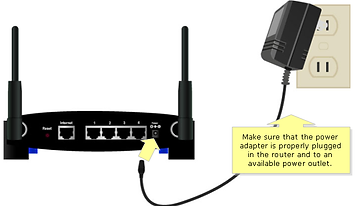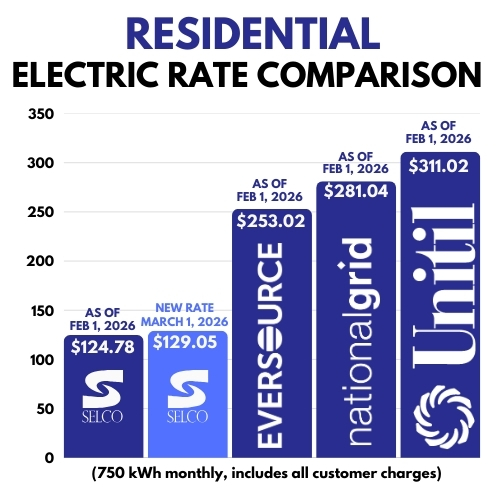Slow Internet
If you are experiencing slow internet speeds, please complete the following steps to troubleshoot the source of your problem or watch our helpful video (at right) on how to get the most out of your internet speeds and home network.
Please Note: SELCO’s fastest internet speeds can be achieved using a hard wired ethernet connection. Customers using WiFi may be able to achieve full speeds depending on factors such as speed/age of router, number of devices connected, and wireless bandwidth usage. Customers may wish to privately purchase a higher capacity wifi router in order to achieve maximum wireless speeds.
Step 1 - Speed Test
Go to www.speedtest.net to verify your current connection speed. This is best done through a wired ethernet connection to confirm the actual speed being delivered to your home.
- If the speed test matches the advertised speed of your current internet package, there is no problem with your internet connection. However, your computer itself may be running slow. If this is the case, you may want to shutdown any programs you have running in the background or close any unnecessary tabs in your web browser.
- If the speed test shows your current speed is significantly slower than the advertised speed of your current internet package, please proceed to Step 2.

Step 2 - Reboot Computer
Shutdown and restart your computer.Once your computer has rebooted, try running the speed test again at www.speedtest.net
- If the speed test matches the advertised speed of your current internet package, there is no problem with your internet connection.
- If the speed test shows your current speed is significantly slower than the advertised speed of your current package, please proceed to Step 3.

Step 3 - Reboot Router
If your internet speed is still showing slower speeds than desired, try “power-cycling” your wired/wireless router.
- First locate your router. Some popular router brands include: Belkin, Netgear, Linksys, and Asus.
- Once you’ve located the router, unplug the small circular black power cable from the back of the router or unplug the power cord at the wall electric outlet and wait 20 seconds.
- After waiting 20 seconds, securely plug the power cable back in to the router or wall electric outlet.
- Wait 30 to 60 second for the router to reboot.
- Once your internet connection with the router has been restored, rerun the speed test at www.speedtest.net
If you are still experiencing slow internet speeds after completing all troubleshooting steps as listed above, please proceed by calling the SELCO Helpdesk at (508) 841-8572 for further assistance.