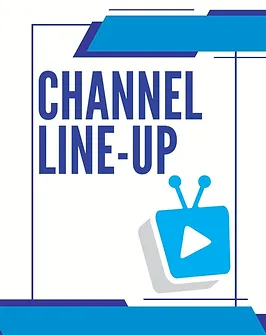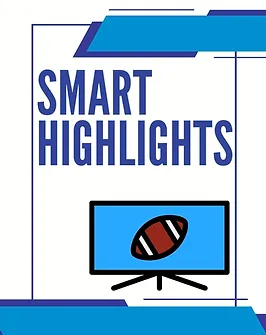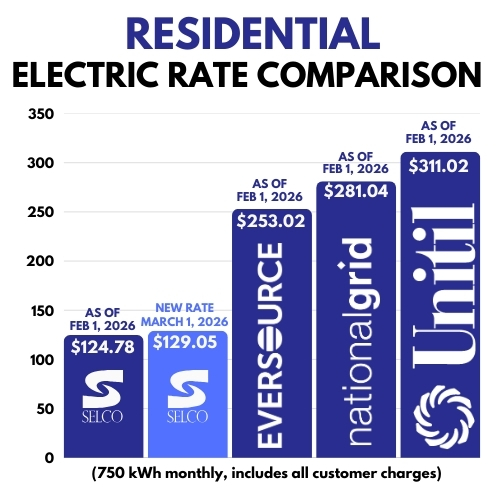LIVE TV

SELCO Stream is a better way to watch TV. Every channel is in High Definition, DVR is included, and no set top box is required if you bring your own eligible device such as Fire TV, Apple TV, Roku, Android Devices (such as Android TV), Apple iPhones and iPads!*
Don’t have a streaming device or prefer a simplified streaming experience? Rent our SELCO Stream EVO Pro Box for $5 a month.
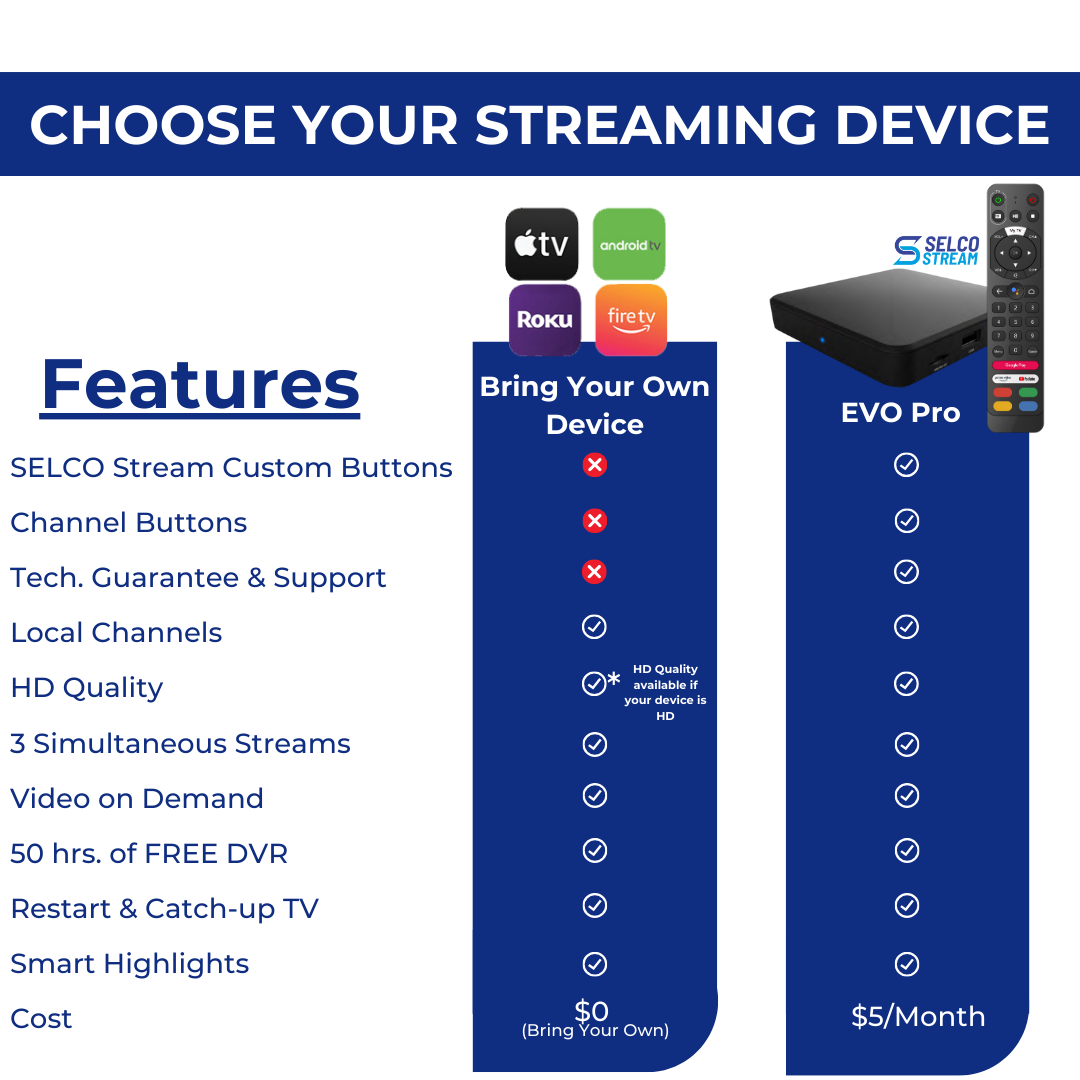
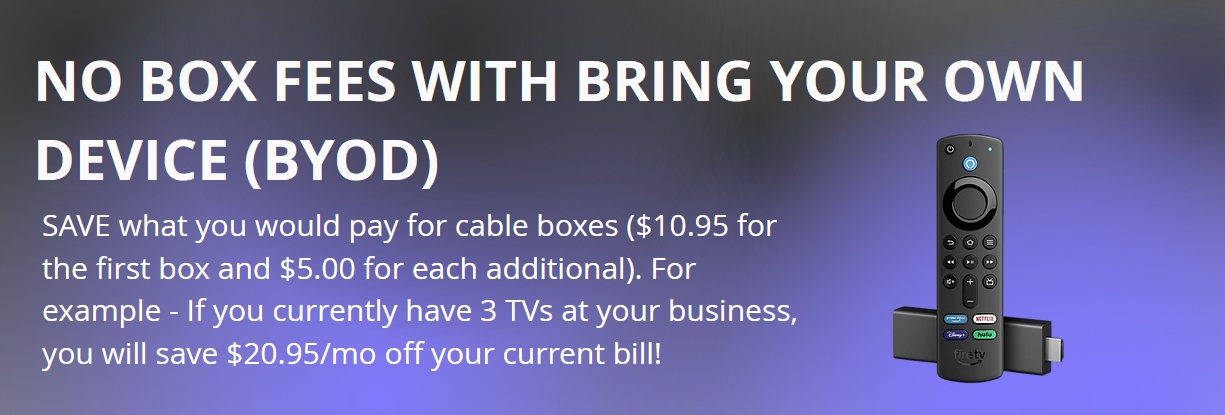
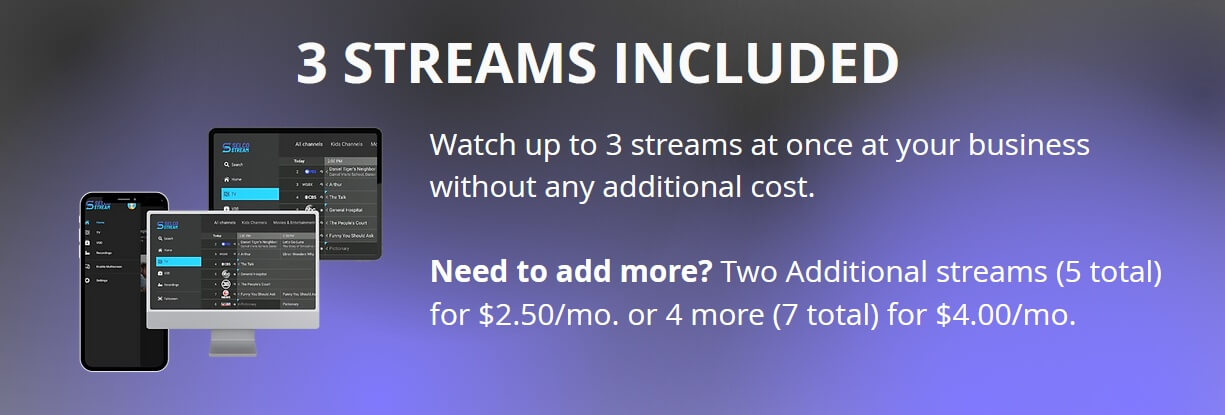

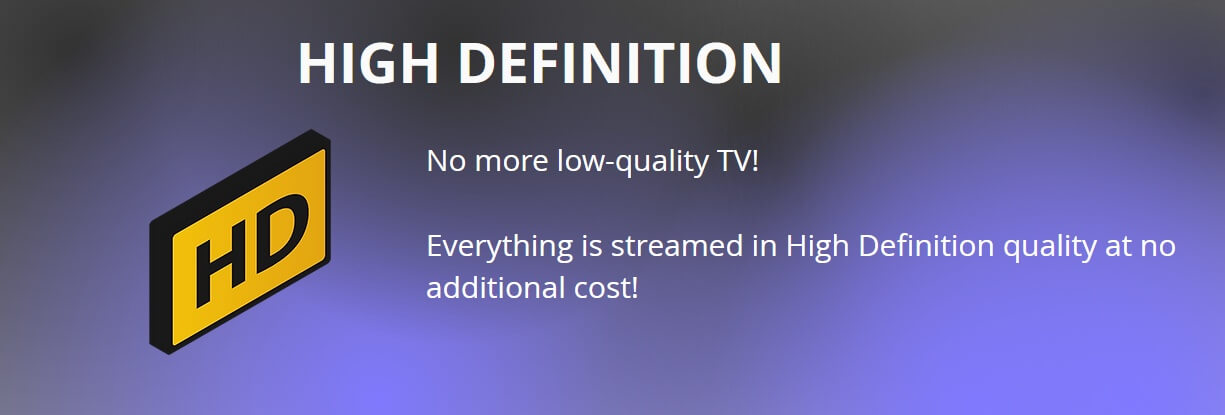
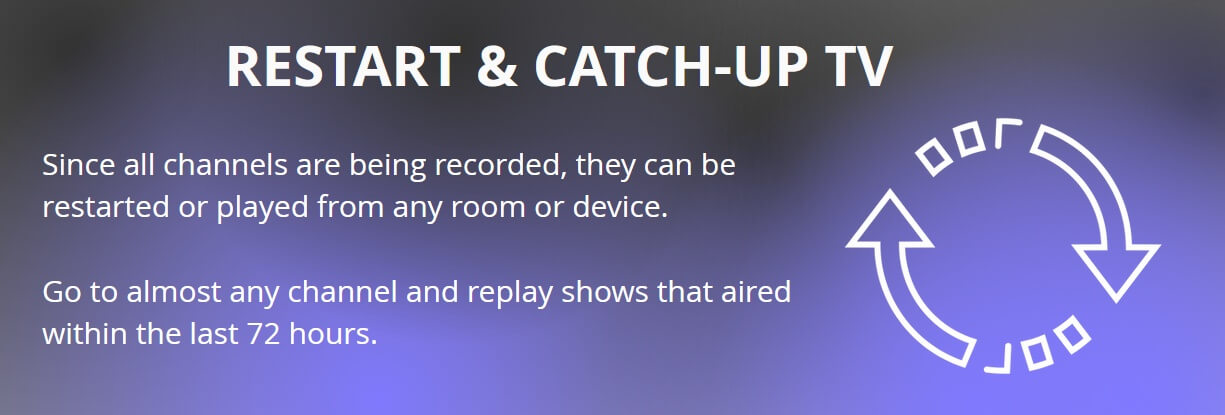
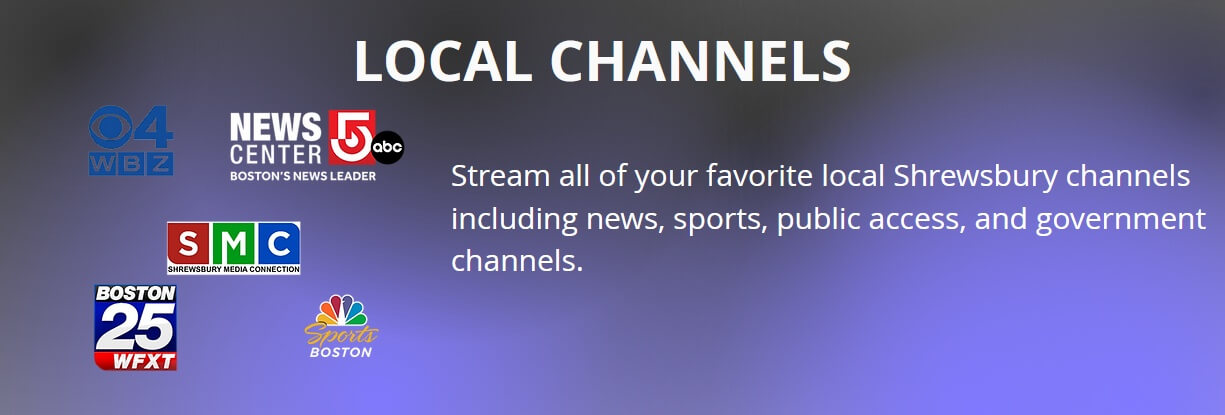
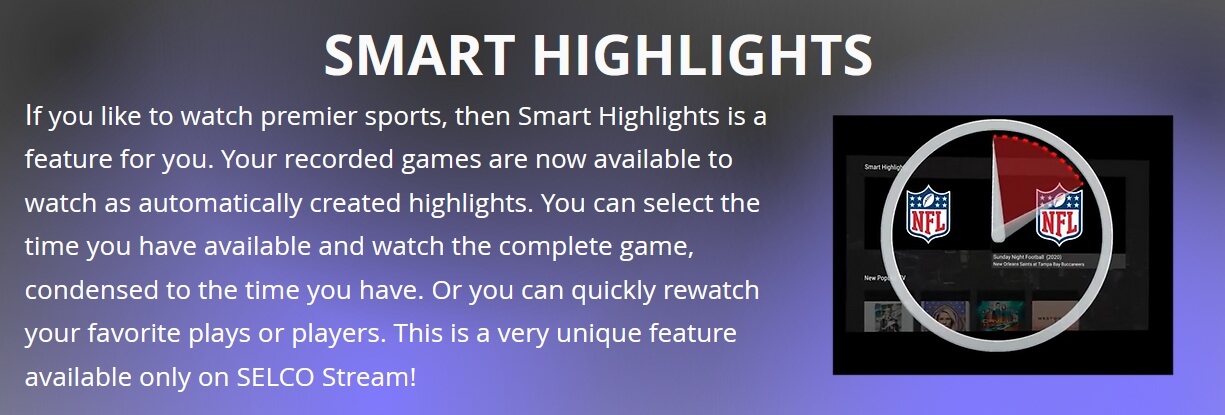
SELCO Stream Commercial Packages & Pricing
All pricing effective January 1, 2026
COMMERICAL EXPANDED
$125.95
Channels 1-95 – ALL IN HD
3 Streams
50 Hours of DVR
No Box Fees (Bring Your Own Device)
Local Channels
(Available on most channels)
Sign in with your SELCO Account to access THOUSANDS of titles on demand!
Sports Channels including ESPN, NESN, Golf Channel, NBC Sports Boston, TNT, TBS, Fox Sports
No Contract or Hidden Fees
COMMERCIAL SELECT
$150.95
Channels 1-290 – ALL IN HD
3 Streams
50 Hours of DVR
No Box Fees (Bring Your Own Device)
Local Channels
(Available on most channels)
Sign in with your SELCO Account to access THOUSANDS of titles on demand!
Sports Channels including NFL Network, MLB Network, ESPN, NESN, Golf Channel, NBC Sports Boston, TNT, TBS, Fox Sports
No Contract or Hidden Fees
A $7.50 Franchise Fee will be added to your monthly bill
* Sundance (channel), Premium Packages, and Video on Demand are not available to Commercial Customers due to licensing restrictions.
Frequently asked questions
SELCO Stream is designed to simplify your life by making your TV smarter and accessing entertainment easier. SELCO Stream is an OTT (Over-the-Top) Streaming service that streams traditional “cable” channels through an internet connection and device application. OTT refers to the technology that delivers streamed content over the internet, such as Netflix & Hulu. SELCO Stream also offers on-demand content.
Utilizing SELCO Stream on a streaming device or smart TV allows you to access Live TV, Video on Demand, Restart TV, Catch-Up TV, and your other streaming apps all in one place*.
Yes! You can choose your package based on the channels you like to watch. A full channel lineup is listed below.
SELCO Stream offers ALL channels in High Definition, 3 free streams, bring your own device, 50 hours of free DVR (Digital Video Recording), restart & catch-up TV, Video on Demand, no box fees, and exclusive features, all included in your monthly package price. View our video below outling SELCO Stream’s features on the EVO Pro device.
The SELCO Stream EVO Pro Set-Top Box provides a whole home experience that extends throughout your home so you can easily stream, record, share, and access your entire library of entertainment from any room in your home! You can add two, three, or more set-top boxes for your bedroom, kitchen, den, or basement – and the Whole Home experience is complete! It is the easiest way to stream content in real-time from room-to-room and record programming the whole household will enjoy.
Not only can you share user preferences and recordings across multiple devices, but you can also use the power of Google Assistant, built right into your remote and device, to control your entertainment and your other Google devices.
After contacting our office at 508-841-8500 to set up service, you can choose to self-install by downloading the SELCO Stream App on a compatible device and entering the credentials provided to you, or self install SELCO’s EVO Pro devices that have added features such as the “My TV” button that is programmed to go directly to SELCO Stream. You can also choose to have one of our technicians install the app at your home and walk you through the important steps and features to successfully use your box and get the most out of the SELCO Stream experience. Your login credentials by default are:
Username : SHR##### (# is your communications account #)
Password: Phone Number on the account – (ex: 5088418500)
See Installation Instructions Existing legacy cable customers are eligible for free installation + a $25 self-installation bill credit OR a $100 for self-installation if you switch before June 1, 2024!
After contacting our office at 508-841-8500 to set up service, you can watch SELCO Stream on a variety of devices as long as they are connected to a SELCO Internet connection. SELCO Stream is compatible with Apple & Android mobile devices and tablets, Apple TV, Roku, and Amazon Fire TV
You do not need a box to stream SELCO Stream. SELCO Stream is available on a variety of devices as an application (app) that you download from that device’s app market. If you do not have a device or compatible TV, SELCO offers the EVO Pro Set-Top Box that will plug into the HDMI port on your TV and stream SELCO Stream, and also includes customized buttons specific to SELCO Stream as well as numbered channel buttons. If you already have a Smart TV or streaming device, check your app market to see if the SELCO Stream App is available.
Unfortunately, SELCO Stream can only be streamed if it is connected to a SELCO internet connection. However, SELCO Stream customers can utilize WatchTV Everywhere to stream live-tv and offered programs from their favorite channels on the go. Visit wtve.net
WatchTVEverywhere (WTVE) is included at no additional charge with a subscription to SELCO Stream. Now, you can access some of your favorite networks and their apps using an Internet connection and a laptop, iPad, iPhone, or Android.
To get access today, register at www.wtve.net
When you register, you will need your Communications Account #, which can be found on page 3 of your SELCO Bill or online on your Smarthub account.
Once registered, you can watch any WTVE program if you subscribe to that network. For example, you must have A&E in your current channel package to watch A&E’s WTVE programs.
There are two ways to watchTVEverywhere:
Visit wTVE.net and log in. You will be presented with a list of networks that are available to you. Click on the network you want to watch. If the network you selected has an app available for your device, you will be directed to the app store to either open or download the app. Otherwise, you will be taken to their website.
Open a TV network app – Hallmark Channel, for example – directly on your device. Log in and start watching.
To learn more, visit https://www.wtve.net/learnmore.php
SELCO has a TV set up in the lobby of our Main Office at 100 Maple Ave. You can visit us to test out the app for yourself or visit our website to view multiple videos of its interface and features.
SELCO Stream offers a variety of features such as
-Our excusive feature Smart Highlights
-Personalized recommendations
-Live, Restart & Catchup TV*
-Digital Video Recording (DVR)*
-Video on Demand (VOD)
*Due to licensing restrictions, some features such as Restart-TV, Catch-Up TV, Trickplay, and nDVR may not be available on specific channels.
RestartTV – Allows customers to go back to the beginning of a show that is already in progress. CatchUpTV – Allows customers to replay content that aired within the past 48 hours. TrickPlay – Allows customers to Pause/Play, Rewind and Fast Forward during live, recorded or Video on Demand content. nDVR- Allows customers to record content on that channel.
You will have access to enjoy SELCO Stream Live TV, Video on Demand, and your streaming entertainment apps such as Netflix, YouTube, Amazon Prime Video, Disney +, and other apps from the Google Play Store. You can also download content provider apps and login with your WatchTV Everywhere credentials that are available to all SELCO Stream subscribers. The EVO Pro Set-Top Box also includes Google Assistant so you can play music, open apps, and control other household google devices just by using your voice.
The future is here; you can now enjoy your streaming services, SELCO Stream Live TV, VOD and other entertainment apps in one location! You no longer need to get frustrated looking for the right input, switching back and forth, or buying a second streaming device; it is all right there waiting for you! As well, you will now have the ability to use the Restart and Catch-up feature on select channels, so even if you forgot to record a show, it is no big deal! Plus, if you are recording shows, you can record multiple at once!
Ever get frustrated trying to keep all the cords neat and tidy behind the TV? You won’t have to with a SELCO Stream EVO Pro set-top box! You can also take it to any room in the house with a TV and easily enjoy your shows!
You can control your SELCO Stream EVO Pro box with your voice; the Google Assistant will already be set up during the initial install of your SELCO Stream box. To access your Google Assistant, press the Google Assistant button (once) on the top right of your remote and wait for the prompt to appear at the bottom left-hand side.

Say It To Play It
Ask it to play your favorite show, video, or music. Or find the latest movie to enjoy.
Movies & TV Shows
Play: Play Stranger Things
Video Clips: Play cat videos
Apps: Open SELCO Stream
Search: Search Sitcoms
Info: Tell me about Game of Thrones
Control
Playback: Pause. Stop. Resume
Volume: Louder. Softer
Power: Turn off
Ask Google
Sports: When is the next Bruins Game?
Calculations: What is 20% of 80?
Dictionary: What does “Ecstatic” mean?
Find Answers: How far away is the moon?
Unit Conversions: How many feet in a mile?
Yes!
Cast from a mobile device – Certain apps allow you to cast to your TV. Look for the “Cast” icon and then select your EVO Pro device.

Cast from Google Chrome – To cast from Google Chrome, click the 3 dot icon in the top right-hand corner of your Google Chrome browser, then select “Save and Share”>”Cast”.
Smart Highlights, a complimentary feature for SELCO Stream subscribers, offers easy access to cloud-stored highlight reels of popular major league games. This eliminates the need for manual recording or game selection. Users can choose from various viewing options, including:
Game Recap: Customize highlight duration for a condensed game review.
Plays: Tailor highlights to specific types of plays, such as touchdowns.
Players: Watch reels centred around specific players by selecting their names, numbers, or teams.
Smart Highlights is not a feature that is on by default. Users must opt-in to the feature to use it. Opting in can be done from the Profile Settings page.
On the left-hand menu scroll down to your profile. Select the first option “My Profile”. Press the scroll down to the option that displays the words “Smart Highlights” and press OK to enable the option. Highlights will be available within 48 hours and can be viewed on the Home page.
Restart TV:
![]()
Find the Live TV show you want to watch from the beginning
Look for the restart TV symbol
Enjoy the entire live TV show, no matter when you started watching!
Catch-UP TV:
Lookback in time and find the show you want to watch (Up to 72 Hours for most programs)
Shows highlighted in light grey have the ability to be watched
Kick back and enjoy!
Click here to see which channels carry these features.

To access the features bar on your InfiniTV app, you will simply need to press My TV button and it will display on the left-hand side of your screen.

On the EVO Pro, click the “Guide” button. In the SELCO Stream App, go to the features bar and select “Live TV”. The grid-style TV guide displays channel numbers, show titles, and the network to make it easy to find your favourite TV show or movie.

Fast Forward/Rewind the current program by holding the left and right arrows on your remote. Some channels may not have this feaure due to licensing restrictions.
No, you are not able to download your recordings to your other devices and watch them elsewhere. However, you can watch all your favorite shows via the apps supported by watchTVeverywhere on your devices and take them anywhere.
In the SELCO Stream app features bar on the left-hand side; scroll down to your profile name and select “Users,” then “Add User.” Enter your Master PIN (0000 by default), then the “Checkmark” to proceed. Enter the new username, then click on the “Checkmark” to proceed to set a new user PIN for that profile; click on the “Checkmark.” Enter the PIN again to confirm. Choose a new Avatar by clicking on the image of your choice. Now you can have up to 6 different users to customize your experience. Note, you can edit your user profiles at any time!

Use parental controls to restrict what programming can be viewed based on content *ratings and warnings. When parental controls are enabled, restricted content cannot be viewed. You can set different parental levels on each sub-account. Only the master (main) account can enable or disable parental controls using the master PIN.
Enable Parental Controls
Open the SELCO Stream App.
Go to the features bar (by pressing the My TV button) and select your profile.
Select “User” then “Edit User” on the profile you want to control.
Then select “Parental Controls”.
Select your choice for the following and press the “OK” button.
Movie rating
TV rating
6. Enter the master PIN number and make your selection.
7. Click on the “Back” button.
To disable parental controls, you need to be in the master profile, then repeat steps 1 – 7, and select disable “Parental Controls”.
*Parental controls for SELCO Stream are based on USA rating system. Any item below the selection will be blocked content.
Every SELCO Stream package includes three free streams. This means that you can have the SELCO Stream app streaming on three different devices at the same time. You can add two additional streams (5 total) for $2.50 a month or add 4 more (7 total) for an additonal $4 per month.

Replacement remotes are available from our main office for $15 each. Instructions will be given to re-pair your remote to your EVO Pro device, and are also available on our website.